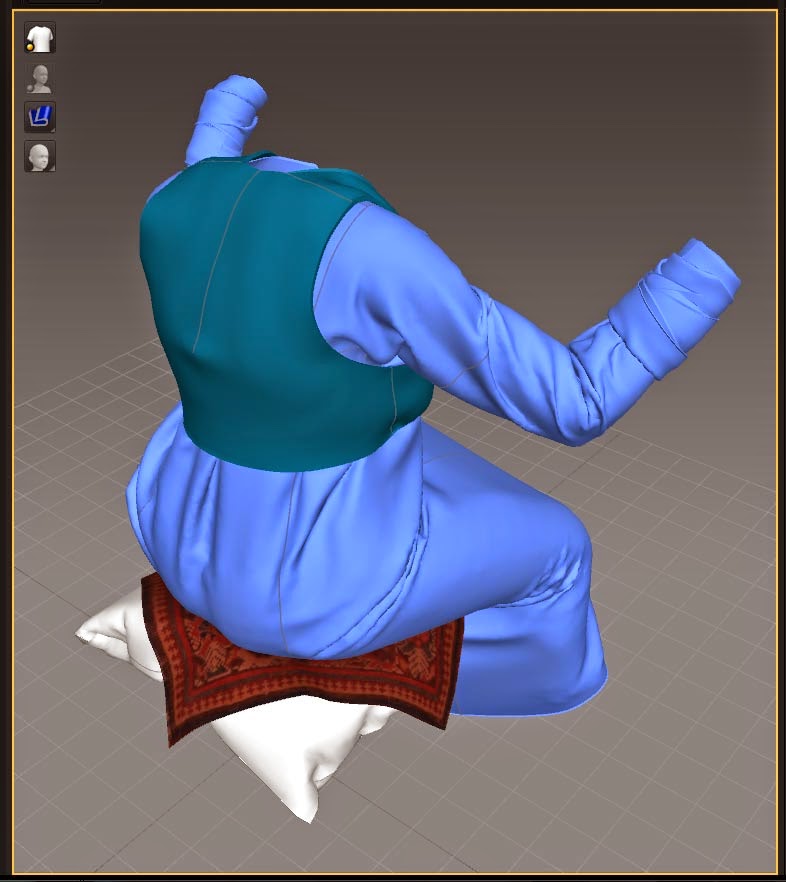Vital source for a 3d animator
When I look at all of those books and tutorials and ... which have affected significantly on me and some great Artist whom I know , there is an enough reason to share them with you and also asking everybody to share something like this.
1- http://www.goodreads.com/book/show/477054.Constructive_Anatomy
Just one word about this book , no one goes in details of human anatomy like a job he did , and all of it is compatible for Artists perspective without having boring explanation of medical anatomy books.
The only advise is reading all text part , don't be satisfied with just looking the drawings.
2-http://www.amazon.com/The-Illusion-Life-Disney-Animation/dp/0786860707
Most of us have a sweet memory of Disney Classic Cartoons , no matter how old are you. Those glorious days of Disney Studio should be studied deeply.
3-http://www.amazon.com/The-Animators-Survival-Richard-Williams/dp/0571202284
Richard Williams is a great Animator, Producer , and Director of Animation and also he has a great and unrepeatable experiences with Masters of Disney Animation Studio for 40 years! Without knowing those rules there is no animation , He has been held some workshops around this topic in DVD format .
4-http://www.amazon.com/Acting-Animators-Revised-Edition-Performance/dp/032500580X
Ed Hooks is Master of acting for animation . His efforts in this topic has been opened a landscape view of vital principles which every animator should know before starting to animate , even before start thumbnailing . Sometimes his point of view on Animation movies of Pixar or Disney , Dreamworks and ... can affects on your job as an animator , avoidance of wasting time.
5-http://www.amazon.com/Blink-Eye-Revised-2nd-Edition/dp/1879505622
Walter Murch is a genius editor who has been worked with Francis Ford Coppola for years and also He had effective rule on altering from analog ages of editing to digital days. In this book he is studying cut point of a film depend on eyes blink and the rule of thinking process on blinking and it's more than this... and also a pool of information in the Cinema field.
6-http://www.muybridge.org/
Eadweard Muybridge is undoubtedly the first and the only movement's source of Humans and Animals , perfectly , exactly , deeply. It's not logical thinking of animate without watching his pictures. More than this they are exiting and enjoyable.
3-http://www.amazon.com/The-Animators-Survival-Richard-Williams/dp/0571202284
Richard Williams is a great Animator, Producer , and Director of Animation and also he has a great and unrepeatable experiences with Masters of Disney Animation Studio for 40 years! Without knowing those rules there is no animation , He has been held some workshops around this topic in DVD format .
4-http://www.amazon.com/Acting-Animators-Revised-Edition-Performance/dp/032500580X
Ed Hooks is Master of acting for animation . His efforts in this topic has been opened a landscape view of vital principles which every animator should know before starting to animate , even before start thumbnailing . Sometimes his point of view on Animation movies of Pixar or Disney , Dreamworks and ... can affects on your job as an animator , avoidance of wasting time.
5-http://www.amazon.com/Blink-Eye-Revised-2nd-Edition/dp/1879505622
Walter Murch is a genius editor who has been worked with Francis Ford Coppola for years and also He had effective rule on altering from analog ages of editing to digital days. In this book he is studying cut point of a film depend on eyes blink and the rule of thinking process on blinking and it's more than this... and also a pool of information in the Cinema field.
6-http://www.muybridge.org/
Eadweard Muybridge is undoubtedly the first and the only movement's source of Humans and Animals , perfectly , exactly , deeply. It's not logical thinking of animate without watching his pictures. More than this they are exiting and enjoyable.